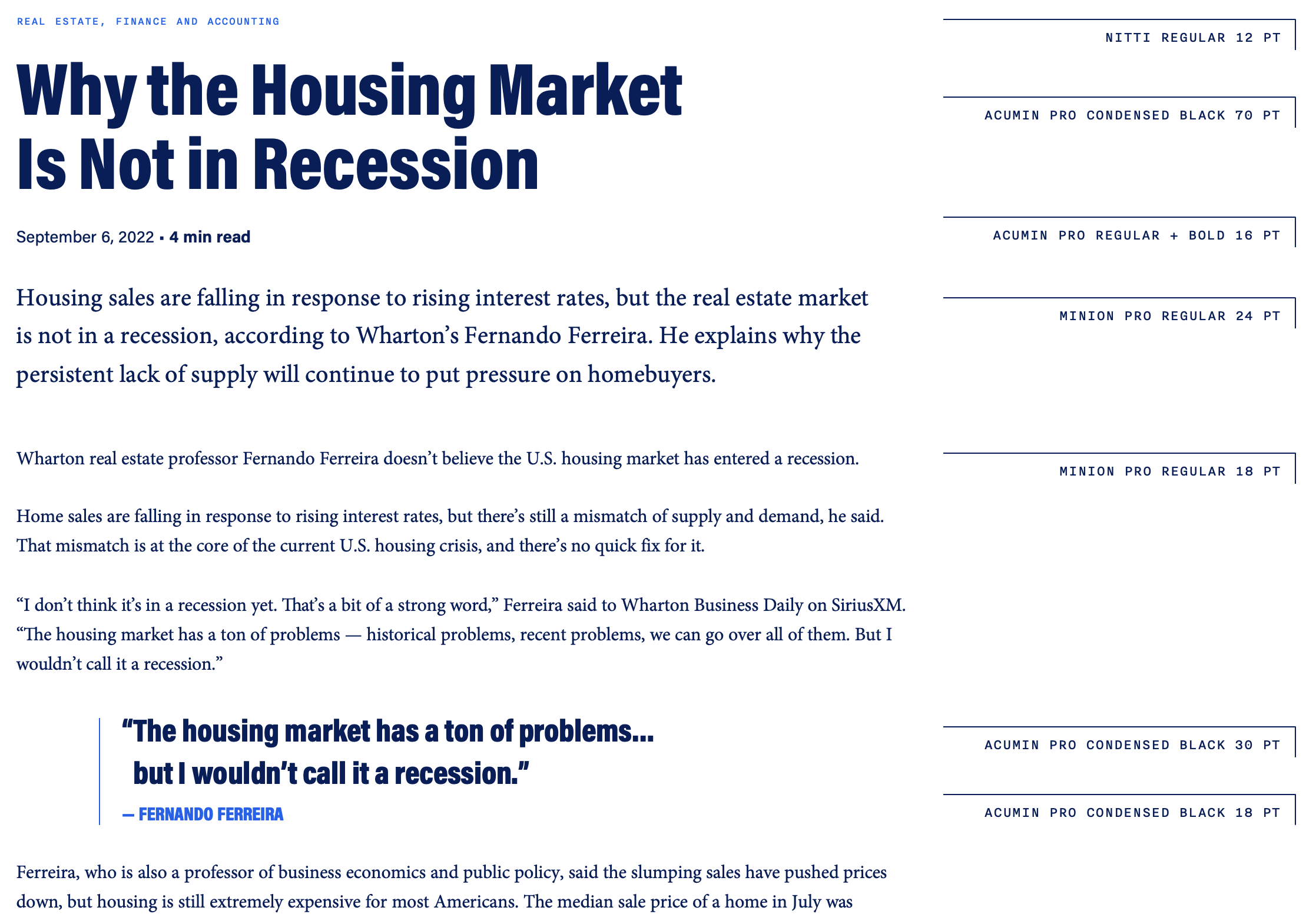Primary Fonts
By maintaining consistent typography choices, we reinforce Wharton’s brand identity across all platforms while ensuring accessibility and flexibility in various environments.
These fonts should be used whenever possible across all brand materials, maintaining a cohesive and professional visual identity.
• Acumin (Sans-serif) – A clean, contemporary typeface that enhances readability and versatility.
• Minion Pro (Serif) – A classic, elegant typeface that reflects Wharton’s academic heritage.

Fallback Fonts
In cases where Acumin and Minion Pro are not available—such as in email, PowerPoint, or Word documents the following system fonts should be used:
• Arial (Sans-serif) – A universally available font that maintains readability and accessibility.
• Georgia (Serif) – A widely supported alternative that preserves a traditional, academic feel.
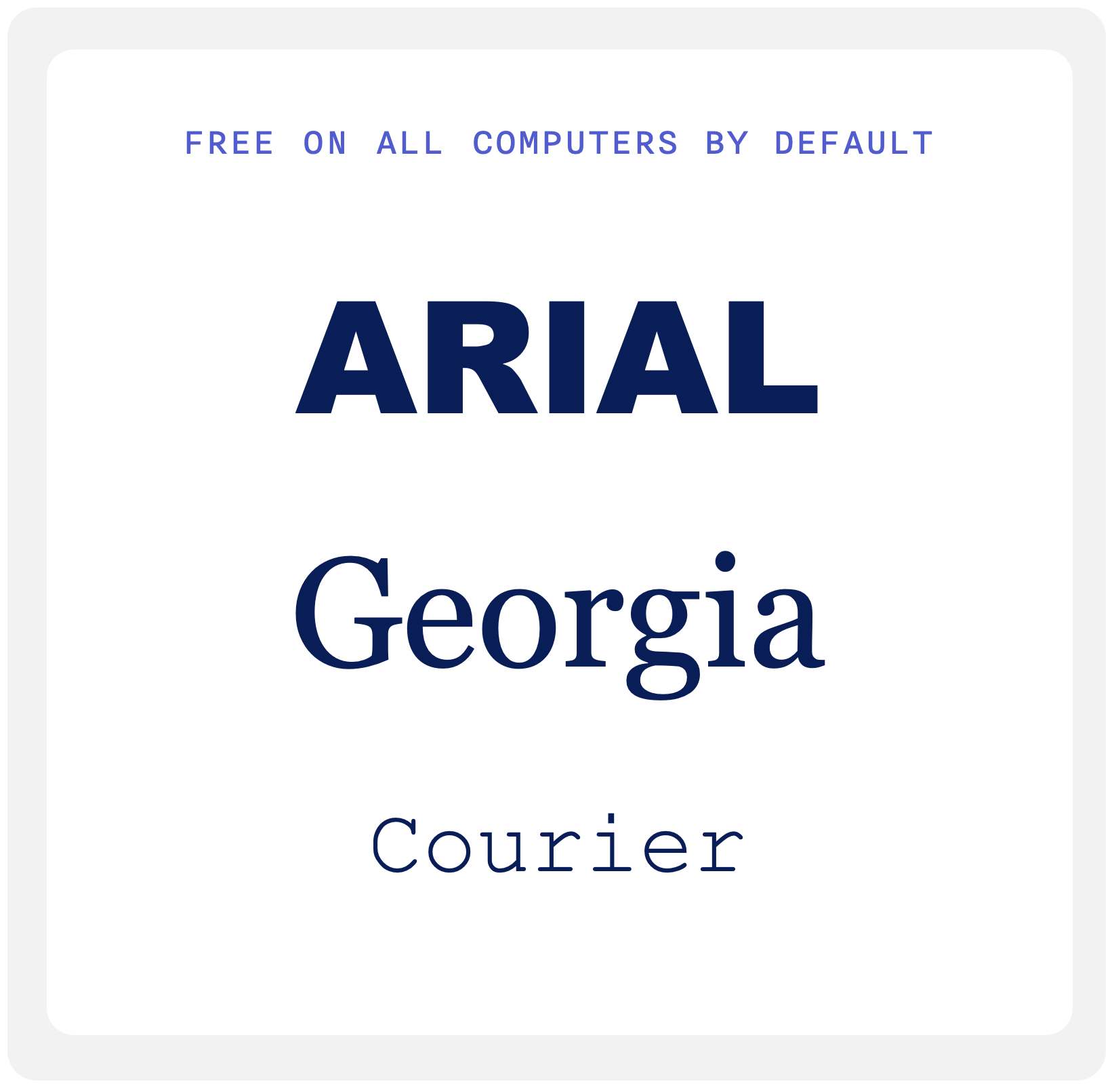
Web Fonts
For the web, we use web fonts Acumin (sans-serif) and Minion Pro (serif). If part of the Wharton managed environment it will automatically become available as we shift to an updated design later this year.
For any non-managed websites — we will provide the files and some code examples to use the fonts with our license. Please submit a ticket to Martech for access and instructions.
Sample Typography Settings